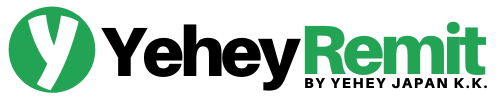HOW TO ADD RECEIVER
1
Click "ADD NEW" button
From the APP home Screen, click the Receiver Button, then click Add New button.
2
Type Receiver details
Choose Individual or Corporation. Type complete name, birthday, contact number, purpose of remittance etc.
3
Type Receiver address
Complete the Receiver Address section as part of the KYC process.
4
Choose Payout Location
Select Payment Mode (Cash Pickup, Bank Deposit, Bills Payment, Door to Door), Currency, Payout Location, and Nickname.
5
Click Continue
Click Continue to finalize adding the new receiver.