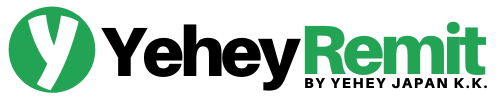1
Download the app
The easiest way to enjoy YeheyRemit service is by installing our app on your mobile phone.
2
Enter your email
Launch the app, enter your email address and tap Continue. A 6-digit one-time password will be sent to your email. Enter the code to proceed.
3
Enter your details
Provide the required information and upload documents: Alien Card and My Number ID (for foreigners) or Passport/Driver’s license (for Japanese).
4
Wait for approval
Our team will review your application. Once completed, you will get a push notification and see a “READY” status.