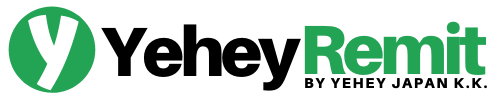HOW TO send money
You can watch the video or read our easy to follow tutorial below to learn how to easily send money using Yehey Remit Mobile APP.
Tap "SEND"
- From the HOME SCREEN of Yehey Remit click the “SEND BUTTON”
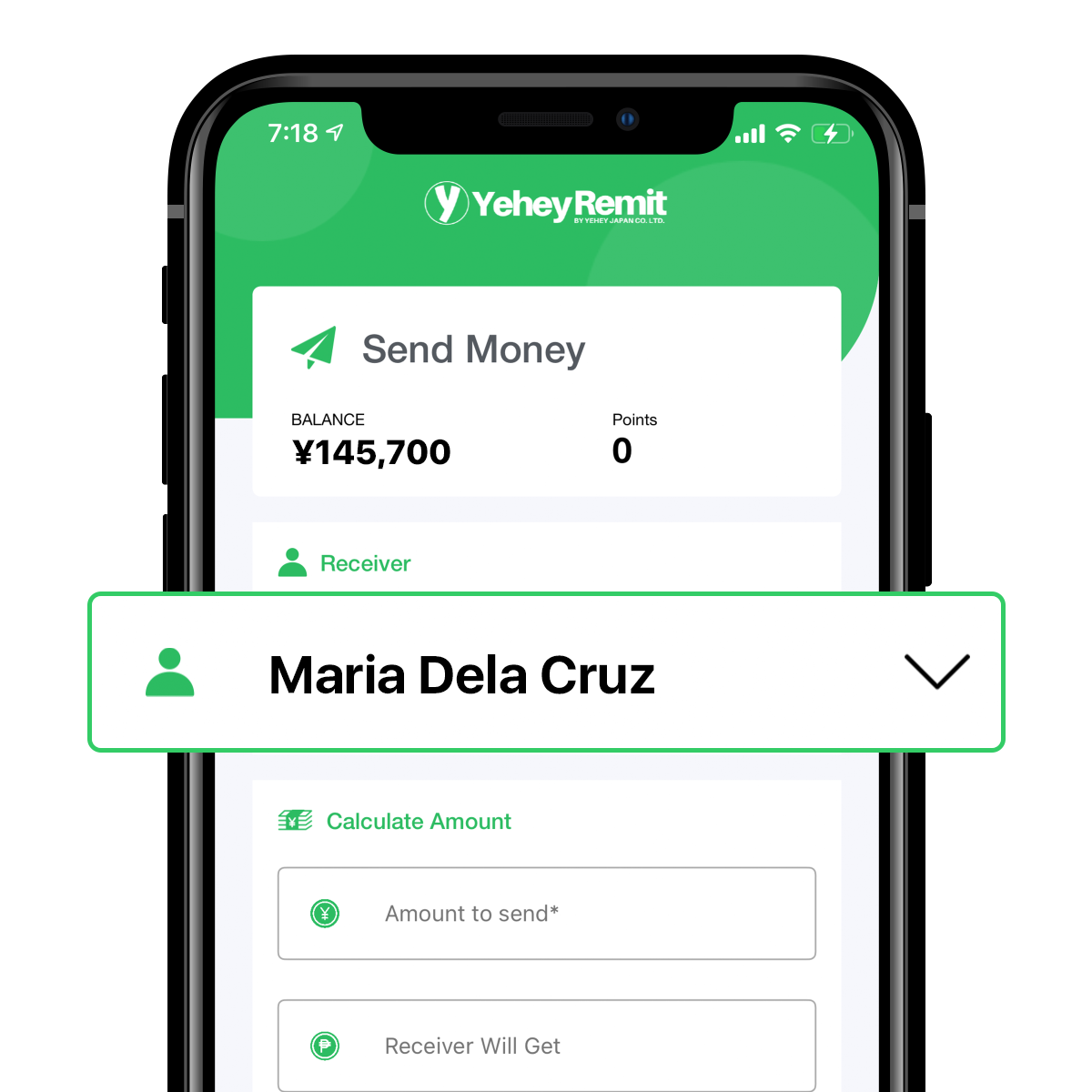
Choose Receiver
- Click the Select Receiver box and choose the Receiver you want to send money to.
Change Purpose
You can easily change the purpose of why you are sending money by clicking the "change" button.
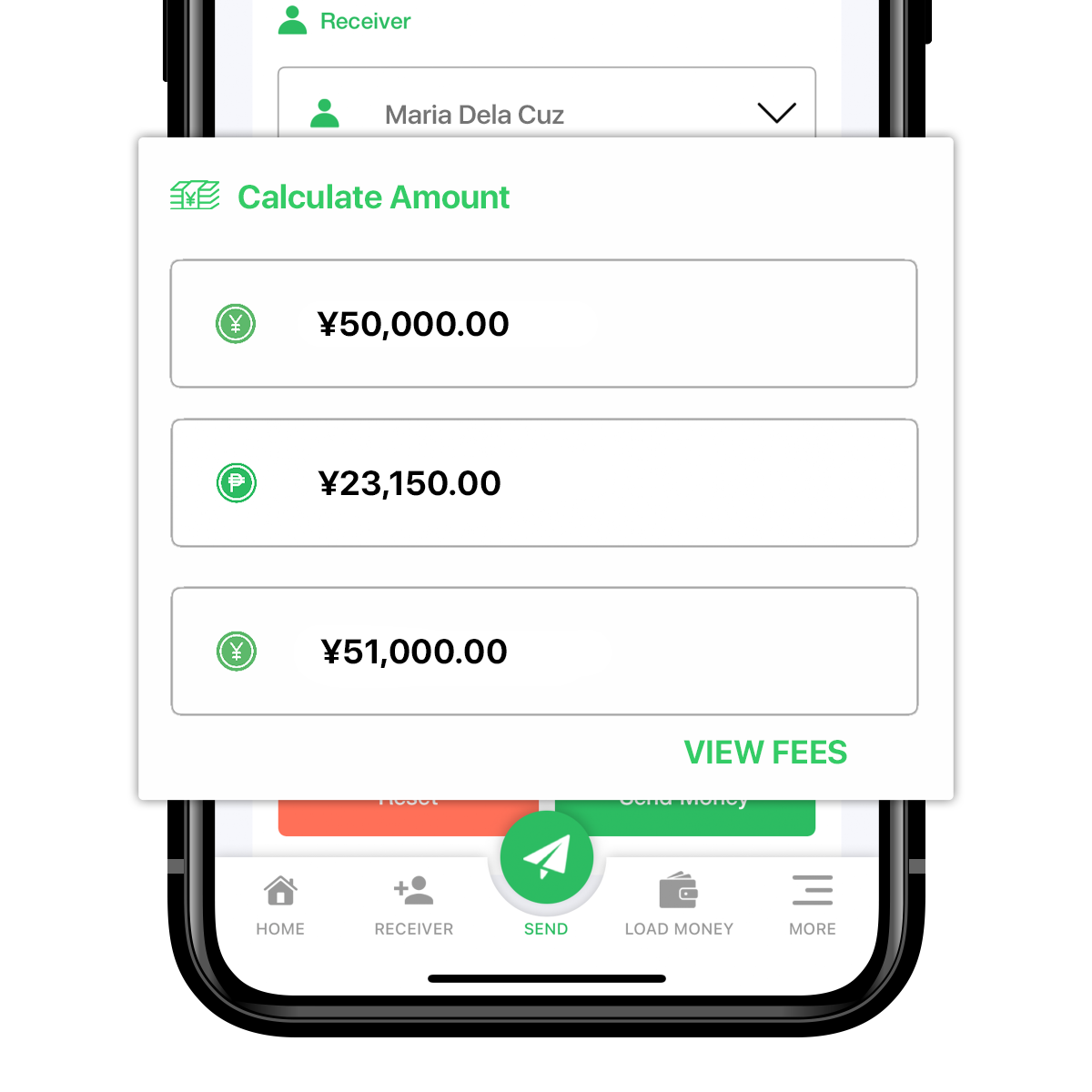
Type Amount to Send
- type the YEN amount you want to send to the recipient and the system will automatically calculate how much the receiver will get and how much amount will be deducted to your wallet.
- If you want to send an exact amount in PESO, you can also put the PESO amount and it will automatically calculate the amount in YEN required to send that value as well as the total amount to be deducted in your wallet.
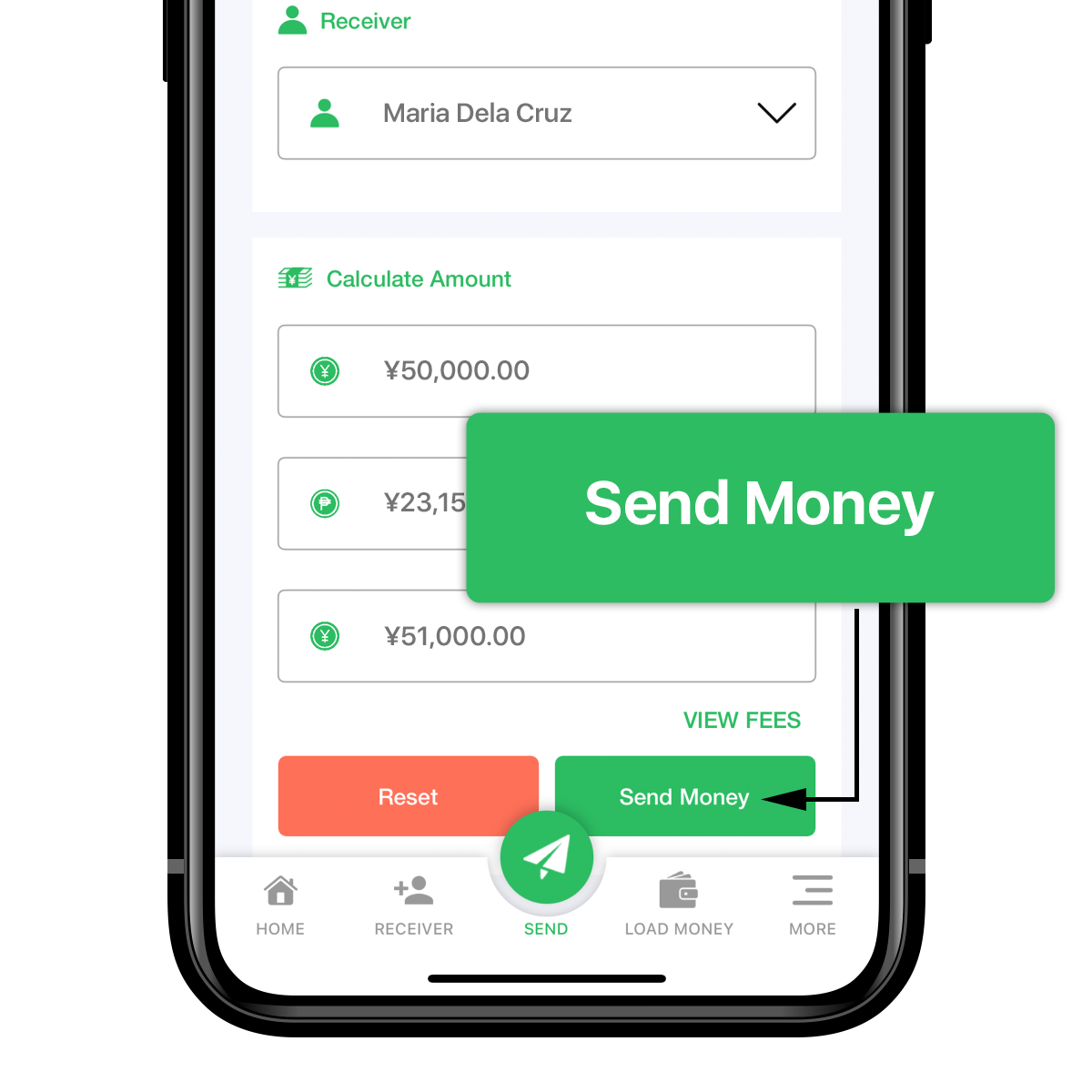
Click "Send Money" button
- Once you have set the amount you want to send you can click send money.

Transaction Summary
Please review the transaction summary and if everything is ok. click the button “PROCEED”





Enter 4 Digit PIN to confirm
You need to enter your 4 Digit PIN to confirm the transaction.
How to Set 4 Digit Pin Code
You can set your transaction PIN Code by going





Enter 4 Digit PIN to confirm
You need to enter your 4 Digit PIN to confirm the transaction.
How to Set 4 Digit Pin Code
You can set your transaction PIN Code by going





Wait for Approval
We will process your transaction as soon as possible. You will get a notification from us and the status of the transation will also change from “In Process” to “Ready for Pickup” when it is ready for pickup.
Cash Pickup
Please wait for 10~30 Minutes for your transaction to be ready for pickup.
For Bank Credit
Please wait for up to 24 Hours for your transaction to be credited to your bank account.